ChatGPT has introduced a new feature called Canvas, designed to improve how users work on writing and coding projects. This new interface moves beyond simple chat and allows for side-by-side collaboration with ChatGPT in a separate window.
What is Canvas by ChatGPT?
Canvas is an easy-to-use tool that helps users write and code more effectively. It is currently in beta and is available to ChatGPT Plus and Team users, with plans to release it to Enterprise, Education, and free users soon.
The main idea behind Canvas is to offer better collaboration by allowing ChatGPT to help with more complex tasks. Users can highlight sections of text or code and ask ChatGPT for feedback, suggestions, or revisions. With Canvas, users can edit directly and use shortcuts to adjust writing length, debug code, and more.
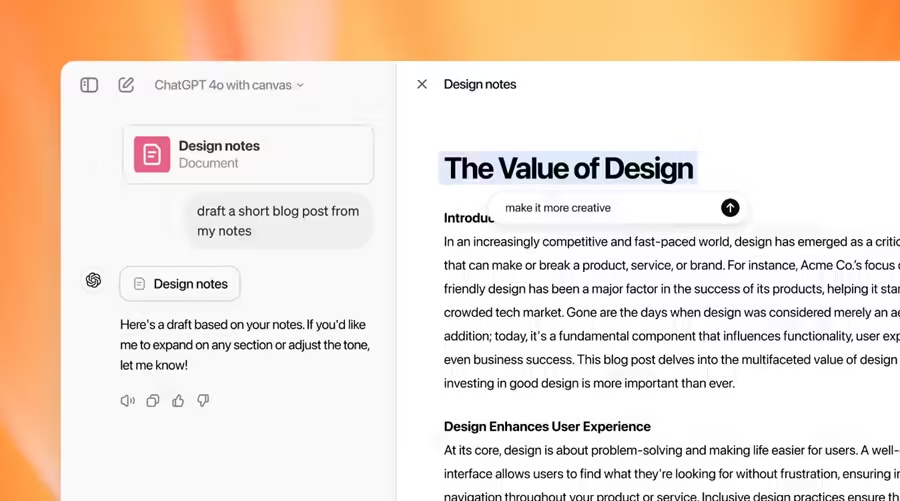
Learn More about latest APIs by OpenAI (Detailed Analysis)
Key Features for Writing:
- Suggest Edits: Provides real-time, inline suggestions to improve clarity, flow, and structure.
- Adjust Length: Shortens or lengthens your text based on your preferences or word count needs.
- Change Reading Level: Adjusts the complexity of your text for different audience levels, from beginner to advanced.
- Final Polish: Reviews and corrects grammar, clarity, and consistency for a polished finish.
- Add Emojis: Inserts relevant emojis to enhance tone, emphasis, or visual appeal.
Key Features for Coding:
- Review Code: Provides inline suggestions to improve code efficiency and structure.
- Add Logs: Inserts print statements to help debug and track the flow of your code.
- Fix Bugs: Automatically detects and fixes errors in your code.
- Add Comments: Adds comments to make the code easier to understand for future reference.
- Port to Another Language: Translates code into different programming languages, such as JavaScript, Python, Java, and more.
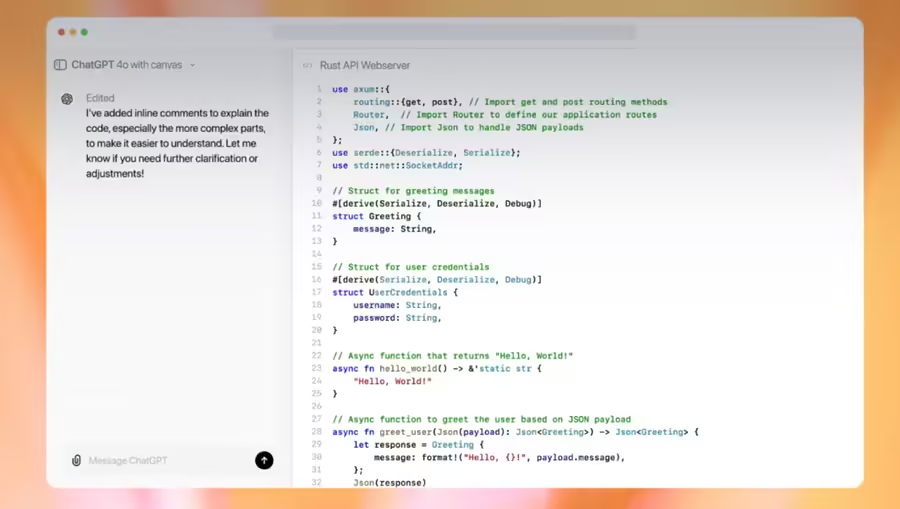
How Canvas Works
Whats Next?
Canvas is still in beta phase and will keep getting better for writing and coding tasks. Right now, it's available for ChatGPT Plus and Team users, with plans to expand to everyone soon. OpenAI is using feedback to improve features, make edits clearer, and make working with ChatGPT easier. More updates are coming to make Canvas even more useful.

[…] is changing the way software developers work by helping them write better, faster code. AI-assisted coding tools like GitHub Copilot, Tabnine, and Kite are becoming essential for […]